Let’s discuss the question: how to get past secure startup on lg phone. We summarize all relevant answers in section Q&A of website Abettes-culinary.com in category: MMO. See more related questions in the comments below.

How do I bypass the lock screen on my LG phone?
Step 1: Go to the locked screen and enter the pattern incorrectly 5 times. Once you do that, you will find the Forgot pattern option at the bottom of the screen. Step 2: Click on that option, and you need to select Enter Google account details option and tap on the Next button.
How do I bypass startup lock?
- Connect your Android phone to your computer.
- Open a command prompt window in your ADB installation directory.
- Type “adb shell rm /data /system /gesture. key”, then click Enter.
- Reboot your phone, and the secure lock screen would be gone.
LG Rebel 4 Secure Startup Bypass forgot password, pattern, PIN, lml212vl lml211bl
[su_youtube url=”https://www.youtube.com/watch?v=dDWfqKJDcc8″]
Images related to the topicLG Rebel 4 Secure Startup Bypass forgot password, pattern, PIN, lml212vl lml211bl

How do I bypass secure startup on LG V20?
- Go to the Android Device Manager from a computer.
- Find your LG V20 on the screen.
- Enable the “Lock & Erase” feature.
- Then follow the given steps on the page to lock your phone.
- Set a temporary password.
- Enter the temporary password on your LG V20 to bypass the lock screen.
What is the master unlock code for LG phones?
Model: LG P769 / LG Optimus L9
1: Turn on phone without Sim card. 2: Dial 2945#*769#. 3: A menu will popup to enter the code. 5: Device is now unlocked.
How can I unlock my LG K22 without password?
Unlock LG K22 Using Google Find My Device
Step 1: Open Google Find My Device and sign in with your Google account. Step 2: After successful login, you need to select “Erase device” option followed by “Erase all data”. Step 3: As soon as you hit “Erase” button, the data deletion on your Android device will begin.
What is the master code to unlock Android phone?
There is NO master pin to unlock an android phone!
How do I bypass lock screen in Safe Mode?
- Long-press the Power button.
- Hold Power Off.
- Tap Reboot to Safe Mode and select OK.
What is secure startup on Android?
Secure startup protects your device by requiring a password or PIN each time the device is turned on. The name and location of the secure startup option can vary depending on your device manufacturer and Android version.
LG K40 Secure Startup Bypass – Forgot Password, PIN, Pattern
[su_youtube url=”https://www.youtube.com/watch?v=Z7UFbNel-sc”]
Images related to the topicLG K40 Secure Startup Bypass – Forgot Password, PIN, Pattern

How do I unlock my LG G5 if I forgot my password without losing data?
- Turn your phone off. …
- Press and hold the volume down key and the power button.
- When the LG logo is displayed release both buttons, then immediately hold the volume down and power buttons again.
- Release both buttons when the factory reset screen displays.
How do you hard reset an LG phone?
Turn the phone off. Press and hold the following keys at the same time: Volume Down Key + Power/Lock Key on the back of the phone. Release the Power/Lock Key only when the LG logo is displayed, then immediately press and hold the Power/Lock Key again. Release all keys when the Factory hard reset screen is displayed.
How do I find the hidden menu on my LG?
- tap on screen antil menu apears and select “shortcuts”
- select “activities” a menu will apear.
- from menu select “settings” a big menu will apear.
- find “refurbish info” and tap it and select ok.
- an icon will apear at screen tap it and refurbish counter will apper if 0 then phone is new.
What is the network unlock PIN?
The Network Unlock Code (NUC), sometimes called a Network Unlock PIN (NUP) or Network Control Key (NCK), allows you to unlock a mobile phone from its original network. If you’ve not received a NUC you can request one.
What is the SPCK code?
SPCK – Service Provider Code Key. CPCK – Corporate Lock Key. SIMCK – SIM Lock Key.
How do you break into a LG phone?
- To unlock the screen, swipe your finger across the screen in any direction.
- To use a Swipe Lock screen shortcut, swipe the shortcut icon (at the bottom of the screen) in any direction. The screen will unlock and launch the app.
How can I unlock my Android password without resetting 2021?
- How to Unlock Android Phone Password without Factory Reset. …
- Choose Unlock Screen Function. …
- Connect your Locked Phone. …
- Click Remove Now Button. …
- Confirm your Device Brand and Continue. …
- Lock Screen Removal Completed. …
- Select the Lock Option. …
- Set New Password and Confirm.
LG Stylo 4 \u0026 5 Secure Startup Bypass – Forgot Password, Pattern, PIN 2020 2021 – Locked Out
[su_youtube url=”https://www.youtube.com/watch?v=_SUy558tSYw”]
Images related to the topicLG Stylo 4 \u0026 5 Secure Startup Bypass – Forgot Password, Pattern, PIN 2020 2021 – Locked Out
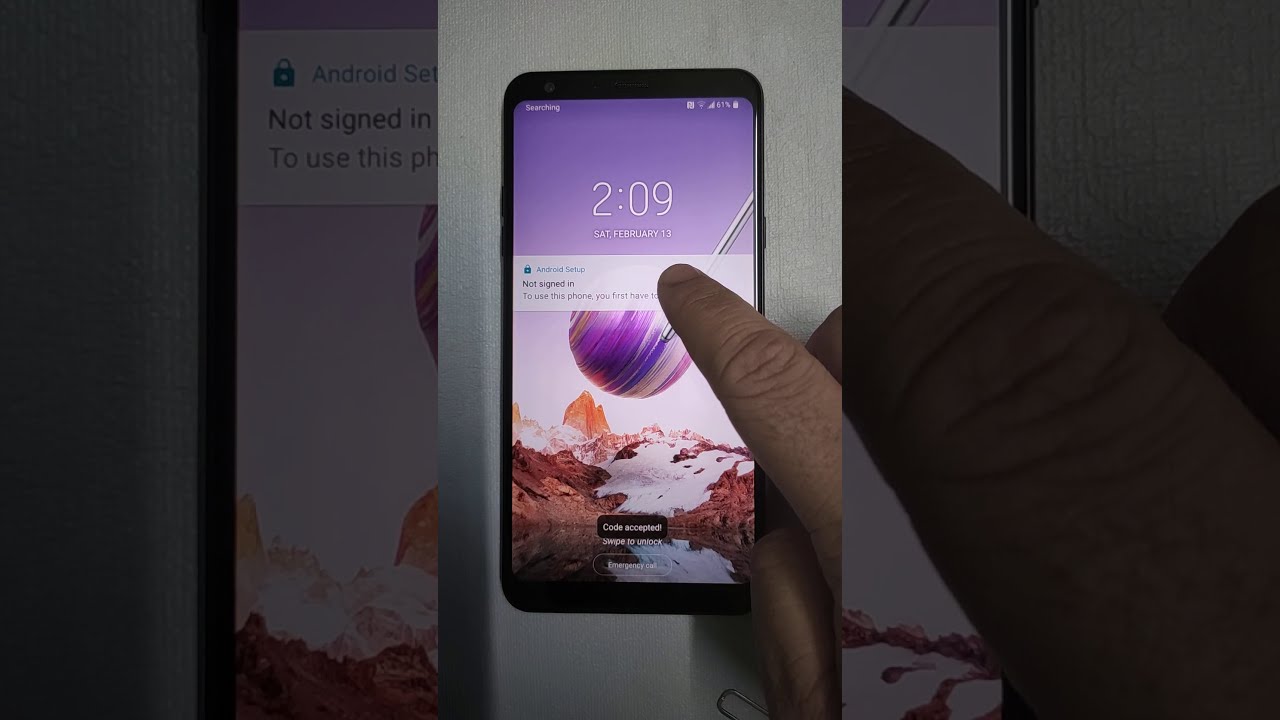
How do I hard reset my LG k22?
Press and hold the following keys at the same time: Volume Down Key + Power/Lock Key on the back of the phone. Release the Power/Lock Key only when the LG logo is displayed, then immediately press and hold the Power/Lock Key again. Release all keys when the Factory hard reset screen is displayed.
How do I soft reset my LG k22?
If you can not unlock the screen, press and hold the power button for about 20 seconds and the phone will turn off. 2- Keep holding on volume down and power keys together for a few seconds in your LG K22. In some devices according to the Android version the combination can be the power key and the volume key up.
Related searches
- lg phoenix 4 secure startup bypass
- lg enter password to unlock 3030 attempts remaining
- what is lg secure startup
- lg g7 thinq secure startup bypass
- lg journey secure startup bypass
- secure startup lg bypass
- samsung secure startup forgot password
- how to bypass secure startup on lg stylo 5
- how to bypass secure startup on lg stylo 4
- lg g8 thinq secure startup bypass
- lg secure startup 30 attempts
- how to unlock lg phone secure startup
- lg v30 secure startup bypass
Information related to the topic how to get past secure startup on lg phone
Here are the search results of the thread how to get past secure startup on lg phone from Bing. You can read more if you want.
You have just come across an article on the topic how to get past secure startup on lg phone. If you found this article useful, please share it. Thank you very much.